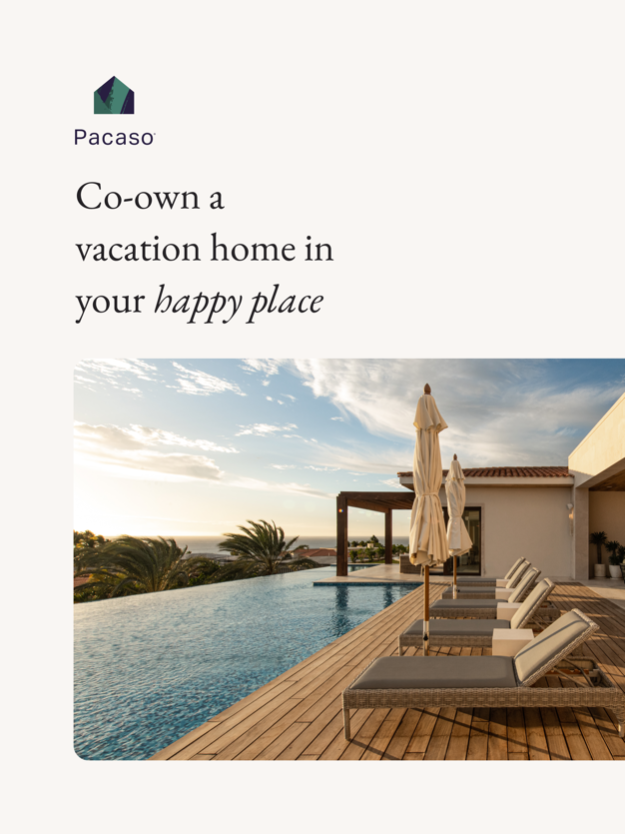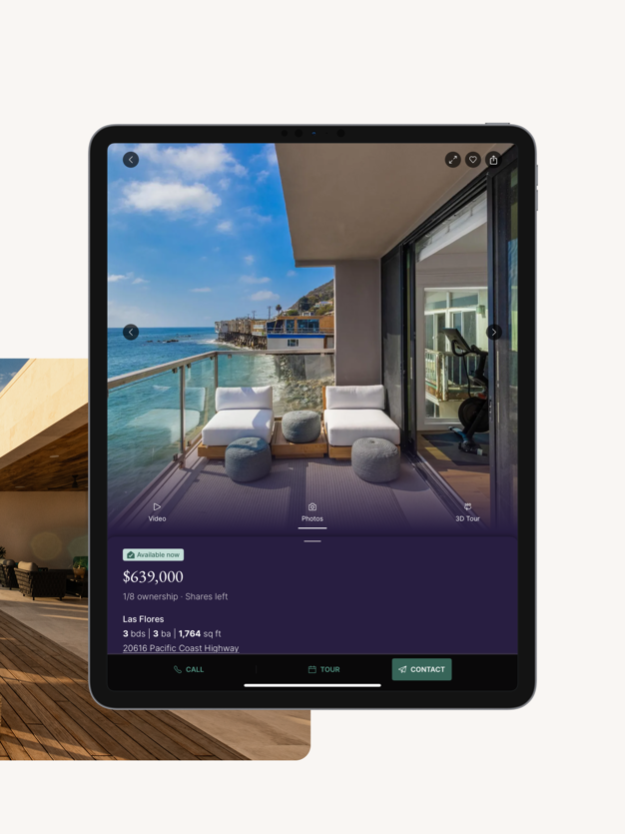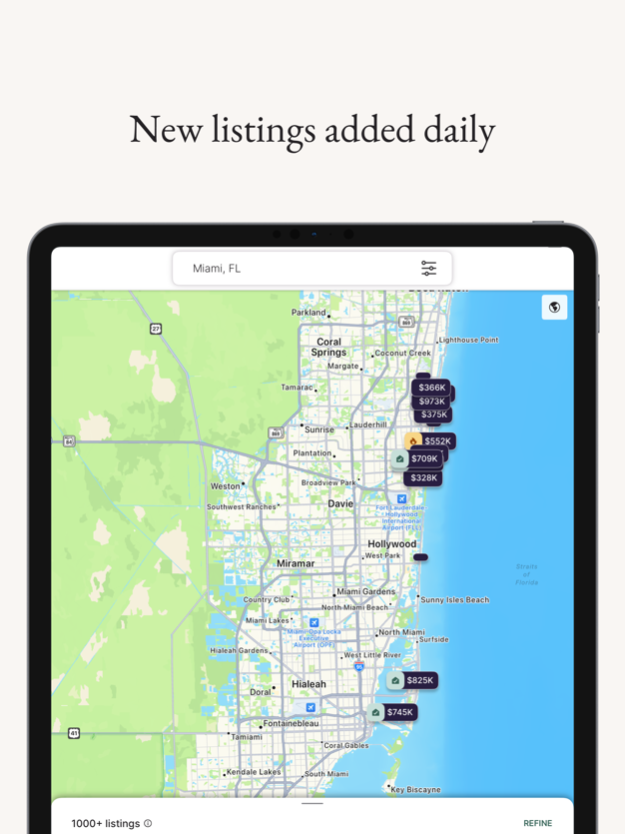Version History
Here you can find the changelog of Pacaso since it was posted on our website on 2021-12-14.
The latest version is 9.1.0 and it was updated on soft112.com on 19 April, 2024.
See below the changes in each version:
version 9.1.0
posted on 2024-04-15
Apr 15, 2024
Version 9.1.0
Discover listings that are ready for immediate co-ownership, pick up where you left off with search, and express your interest on trending listings that may become the next Pacaso!
version 9.0.2
posted on 2024-03-28
Mar 28, 2024
Version 9.0.2
Use our new map-based search to discover listings across the country.
version 8.4.5
posted on 2024-02-04
Feb 4, 2024
Version 8.4.5
We've addressed several bugs to give you a smoother and more reliable experience.
version 8.4.4
posted on 2024-01-25
Jan 25, 2024
Version 8.4.4
We've addressed several bugs to give you a smoother and more reliable experience.
version 8.4.2
posted on 2024-01-13
Jan 13, 2024
Version 8.4.2
Looking for the perfect second home? See what it feels like to be an owner by immersing yourself in our new home details experience.
version 8.4.1
posted on 2024-01-09
Jan 9, 2024
Version 8.4.1
We've addressed several bugs to give you a smoother and more reliable experience.
version 8.4.0
posted on 2023-12-14
Dec 14, 2023
Version 8.4.0
Looking for the perfect second home? See what it feels like to be an owner by immersing yourself in our new home details experience.
version 8.3.0
posted on 2023-11-17
Nov 17, 2023
Version 8.3.0
Pacaso now offers the ability for owners to seamlessly swap stays with other co-owners in their home, as well as swap stays with friends and family that own in other Pacasos! Elevate your co-ownership experience with our new swap features to unlock more flexibility and variety with Pacaso.
version 8.2.1
posted on 2023-11-14
Nov 14, 2023
Version 8.2.1
Pacaso now offers the ability for owners to seamlessly swap stays with other co-owners in their home, as well as swap stays with friends and family that own in other Pacasos! Elevate your co-ownership experience with our new swap features to unlock more flexibility and variety with Pacaso.
version 8.1.2
posted on 2023-11-03
Nov 3, 2023
Version 8.1.2
Pacaso now offers the ability for owners to seamlessly swap stays with other co-owners in their home, as well as swap stays with friends and family that own in other Pacasos! Elevate your co-ownership experience with our new swap features to unlock more flexibility and variety with Pacaso.
version 8.1.0
posted on 2023-11-02
Nov 2, 2023
Version 8.1.0
Pacaso now offers the ability for owners to seamlessly swap stays with other co-owners in their home, as well as swap stays with friends and family that own in other Pacasos! Elevate your co-ownership experience with our new swap features to unlock more flexibility and variety with Pacaso.
version 8.0.2
posted on 2023-09-15
Sep 15, 2023
Version 8.0.2
Enjoy even more Pacaso with new functionality that allows you to exchange dates with friends and family in the app.
version 7.1.0
posted on 2023-08-03
Aug 3, 2023
Version 7.1.0
A new and improved scheduling experience that provides owners more flexibility when booking their most desirable dates.
version 7.0.1
posted on 2023-06-22
Jun 22, 2023
Version 7.0.1
A new and improved scheduling experience that provides owners more flexibility when booking their most desirable dates.
version 6.1.1
posted on 2023-05-24
May 24, 2023
Version 6.1.1
We’ve updated our app with minor bug fixes and performance improvements.
version 6.1.0
posted on 2023-05-10
May 10, 2023
Version 6.1.0
We’ve updated our app with minor bug fixes and performance improvements.
version 6.0.4
posted on 2023-05-05
May 5, 2023
Version 6.0.4
Scheduling improvements make it even easier to enjoy time in your Pacaso.
version 6.0.2
posted on 2023-04-22
Apr 22, 2023
Version 6.0.2
Scheduling improvements make it even easier to enjoy time in your Pacaso.
version 5.14.1
posted on 2023-03-31
Mar 31, 2023
Version 5.14.1
We’ve updated our app with minor bug fixes and performance improvements.
version 4.9.1
posted on 2022-08-21
Aug 21, 2022 Version 4.9.1
Now you can shop new and exclusive listings before they're available to website visitors. See a home you like? In-person and virtual open house tours are also available for registration.
version 4.2.0
posted on 2022-05-10
May 10, 2022 Version 4.2.0
Now you can see more curated listings based on your browsing!
version 4.1.2
posted on 2022-04-20
Apr 20, 2022 Version 4.1.2
You can sign in more seamlessly and view homes that are coming soon. Owners can now update preferences in Profile.
version 4.1.1
posted on 2022-04-15
Apr 15, 2022 Version 4.1.1
You can sign in more seamlessly and view homes that are coming soon. Owners can now update preferences in Profile.
version 4.0.0
posted on 2022-03-09
Mar 9, 2022 Version 4.0.0
Get early and exclusive access to homes with Pacaso Access! We've also updated our app to provide owners an improved stay feedback experience.
version 3.8.0
posted on 2022-02-11
Feb 11, 2022 Version 3.8.0
We’ve updated our app with minor bug fixes and performance improvements. We also added the ability to talk to us about European listings using WhatsApp.
version 3.7.0
posted on 2022-02-04
Feb 4, 2022 Version 3.7.0
We’ve updated our app to bring you a faster, improved browsing experience.
version 3.6.0
posted on 2022-01-14
Jan 14, 2022 Version 3.6.0
We’ve updated our app to bring you a faster, improved browsing experience.
version 3.5.0
posted on 2021-12-22
Dec 22, 2021 Version 3.5.0
Now you can find the home of your dreams through our refined filter experience and can browse the app in the currency and metrics of your choice.
version 3.3.0
posted on 2021-11-30
Nov 30, 2021 Version 3.3.0
New! SmartStay™ has been enhanced with game-changing seasonal improvements and localized scheduling for an even better booking experience.